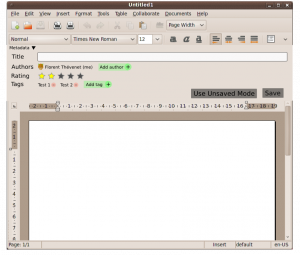Integrating Tracker in the Gnome desktop : Idea 1
Tracker used to be a simple search tool for for Gnome, but since version 0.7 it’s also a semantic store based on Nepomuk ontologies and so it can be used in any application to get and store data (files, mails, contacts…) in a semantic way.
Unfortunately it hasn’t been integrated in any application yet, whereas it can bring a lot of comfort and ease of use to the user.
So here are some mockups, where I tried to show how Tracker could be integrated in Abiword to make it easier to use, at last on the open/save/create part.
The first thing to do is removing the need of choosing file name and location which get user easily lost (see http://people.gnome.org/~federico/docs/2008-GUADEC/html/index.html). We can just ask user a title for the document and let him fill in the authors field, set a rating or add tags.
And it’s over, user just need to press “save” and the document will be saved in ~/Documents (for example) with the title as filename, all metadata will be filed in Tracker and document will be saved periodically.
Obviously, user can choose not to save the document right now, by pressing “Don’t save now” (“Use Unsaved mode” in the mockup).
Ok, user works on his document, he can edit metadata at every moment.
Great! Saving part is solved now let’s see how we can solve the open part.
Instead of showing an empty document at startup why not having a shiny screen which lists templates, recent documents and let you search in the Tracker database:
The example I gave here can work for all office applications, but Tracker integration in other kind of applications could be interesting: what about filling media player lists with data from Tracker, storing your web browser history in Tracker, or even using it in any application that manipulates files, contacts, mails, tasks… to let user tag, rate, comment and find these resources easily and happily.
What’s up gnome-sound-recorder ?
During the month of September, despite the amount of work at school I managed to improve my version of gnome-sound-recorder.
I don’t recall exactly what was implement when I announced the project but here is what’s working now:
_You can record sound! Choose the audio format and the records location.
_You can play back, rename and trash a record.
_The UI is now more gnome3-ish with no Menu bar but a single “Application” button, according to Hylke new mockup.
_The records location is monitored : If you add or delete a record from nautilus or any other app, changes will appear automatically in gnome-sound-recorder
_We set tags on the audio files : the “artist” tag is filled with your name (or login if Glib can’t find your name) and “album” tag with “Records”
Mandatory screenshot
There is obviously more work to do:
_Get a working build system, to be able to use Gettext (i18n!): It’s nearly fixed thanks to Yuvi Panda but a strange error with gtkbuilder and gmodule remains
_Fix a ******* bug, which often blocks the app at startup and sometimes causes Segmentation errors !
_Get my work reviewed by gnome-media maintainers
You can still get gnome-sound-recorder in my gitorious repository.
Gnome sound recorder 3.0
It’s been some years I use Ubuntu. While contributing to the GNOME project interested me much I never got really involved, I translated some strings on Launchpad then on Damned Lies, I wrote documentation and some code for the Solang project (an awesome images manager using tracker).
Wandering on planet GNOME I wrote a blog post by Hylke Bons about creating a new UI for Gnome Sound Recorder, the sound recording program shipped with GNOME. The post had a great mockup which just waited for someone to write code and make it real.
Well, in late June I decided to implement it. I quickly gave up the idea of just changing some code from the original software and chose to rewrite it from scratch using the Vala programing language.
So here is the original blog post and here’s a screenshot of the running app
Not everything is implemented yet, but basic functions such as recording, playing back and renaming works.
Hylke is currently modifying its mockup so the UI will change. What’s more announcing the project on gnome-multimedia mailing list some guys gave me new ideas, such as a send-to feature.
If you want to grab the code, test it, see how crappy it is and contribute back, grab a clone of the git repo from gitorious.
I have great hope my work will be integrated in gnome 3.0.